Overview:
As a part of ongoing improvements, we are enhancing the security of our sign-in process. As a result, the login page for the ControlCase portal requires a new password. Please perform steps below to login to the portal if you are seeing this screen for the first time.
Step 1: Click on the “Can’t access your account?” link, refer screenshot below.
Step 2: Enter the email address that was sent to ControlCase previously during onboarding and then click on the “Submit” button as in the screenshot below.
Step 3: If the entered email address matches with the email address in ControlCase System then it will send an email with a link to reset the password. Please note the password link is valid for 24 hours. Please refer screenshot below.
Step 4: The below page will be displayed after clicking on the link sent in an email, click on “Submit” button after entering the “new password” and the “confirm password” as per the “Account & Password Policy”.
Step 5: Once the password is set it will redirect to login page, please continue using this password in future to log in.
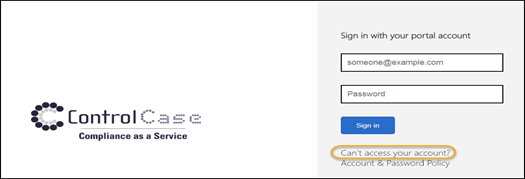
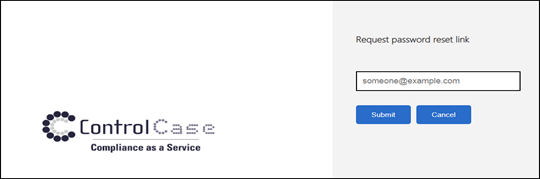
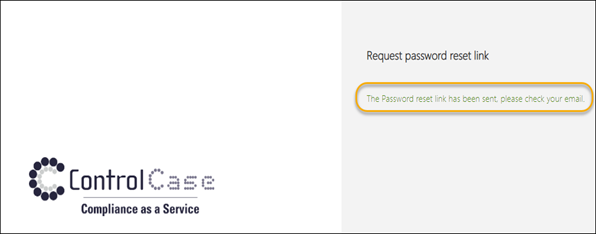
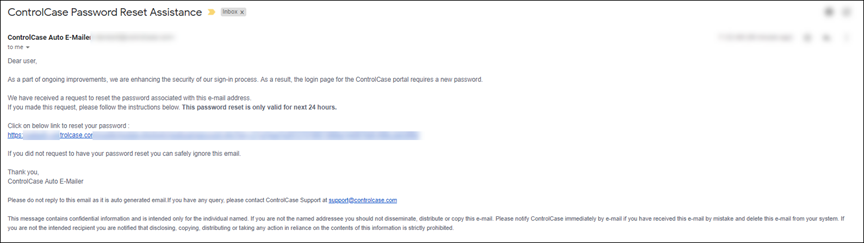
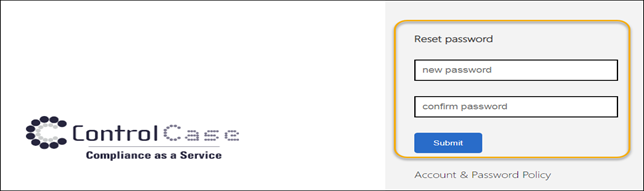

Leave a Reply!
You must be logged in to post a comment.