Do not allow storage of passwords and credentials for network authentication
While installing the CDD or CDD Endpoint you may encounter the error as “Network access: Do not allow storage of passwords and credentials for network authentication” .
CDD requires this settings to be “disabled“, in order to function properly. Please follow the below procedure to disable the settings.
- Open the Computer Configuration >> Windows Settings >> Security Settings >> Local Policies >> Security Options.
You can also open the Security settings by opening the windows run prompt or command prompt and run the command “secpol.msc”. - Search for “Network access: Do not allow storage of passwords and credentials for network authentication”.
- Change the value to “disabled”
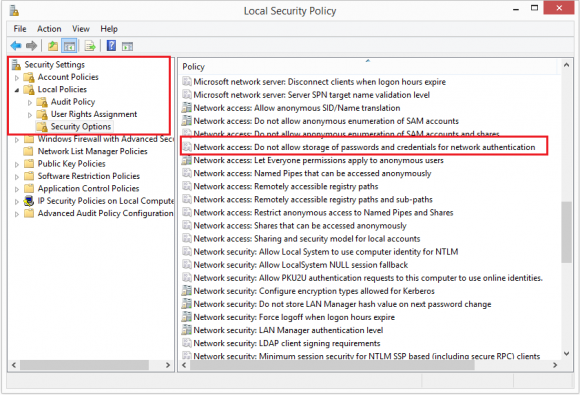
Leave a Reply!
You must be logged in to post a comment.