How to export Exchange Mailbox Names for CDD Scanning
Categories: CDD
Whenever you want to scan specific mailboxes in CDD and want to export the list of mailbox names, the following steps will describe in detail on how to do that and he format the mailbox names need to be for the scan to be successful.

How to fetch mailbox list in Exchange 2010 & 2013 using Exchange Management Shell
-
Open Exchange Management Shell
- Click on Windows Start.
- Select All Programs
- Select Microsoft Exchange Server 2010 / 2013
- Click on Exchange Management Shell
- Click on Windows Start.
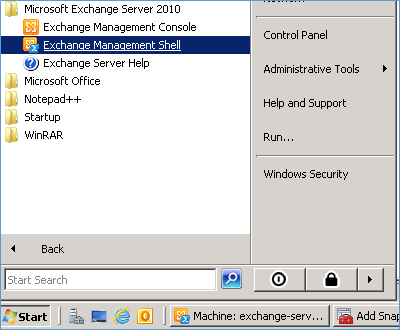
-
Run following commands on Shell prompt
- To obtain the list of all mailboxes
- To obtain the list of all mailboxes
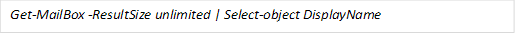
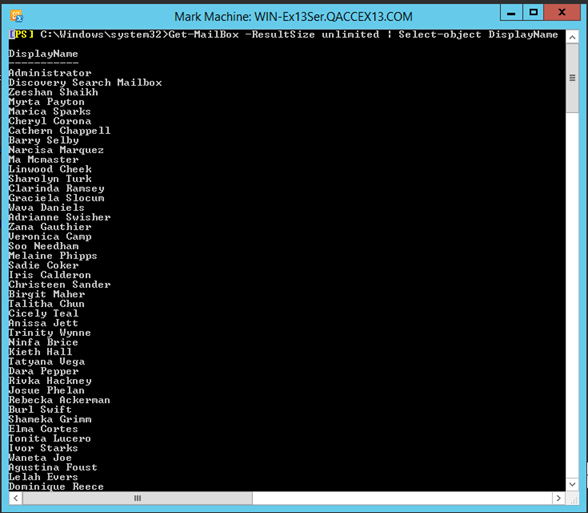
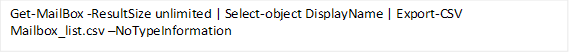 To export the list of all mailboxes in as CSV file.
To export the list of all mailboxes in as CSV file.
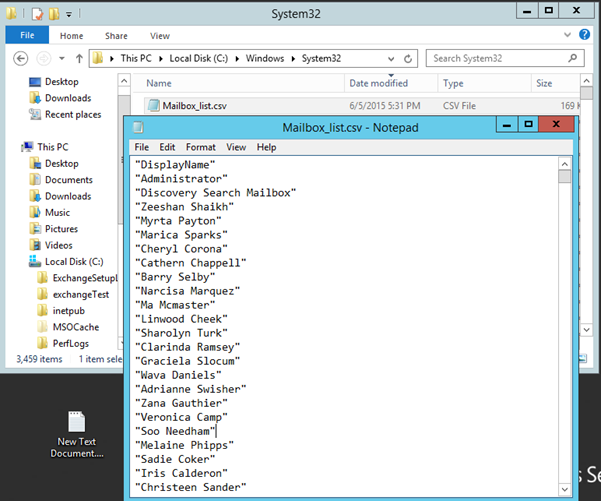
Leave a Reply!
You must be logged in to post a comment.