How to configure Other Sensitive Data scan?
Categories: CDD
Follow the below procedure to configure the other sensitive data scan.
- While configuring the new scan select the option “Other sensitive data”.
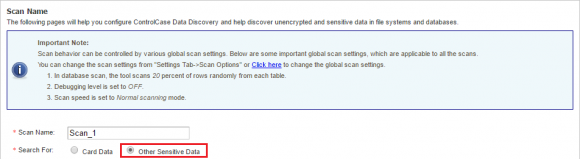
- Select the default regular expression provide by the CDD or you can provide your own regular expression for searching the data.
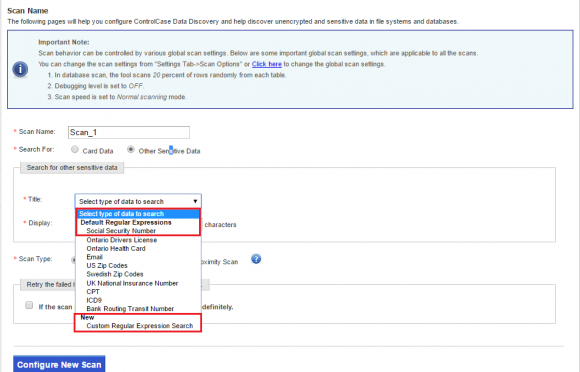
- Provide the Title and Regular expression new custom regular expression searching (Once the regular expression is added, next time you can simply select it from the drop-down instead of adding it every time).
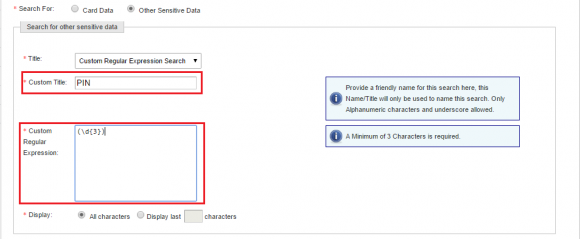
- You can use any PERL style regular expression to search.
Leave a Reply!
You must be logged in to post a comment.